Bindings
By default when you create a custom web and then publish your project the Toolkit creates an initial <tenantname>.webdev.comunity.me binding for your application.
A binding is a domain for your custom website. The ComUnity Developer Toolkit can be configured to point to several bindings for a single custom website.
View Domain Name System to learn more about DNS registration and configuration.
ComUnity Platform also serves as a domain registrar, contact sales for more information on how to purchase and manage your domain.
To add a custom binding, follow these steps:
Open your project in the Toolkit and navigate to Custom Website then select the Bindings tab.
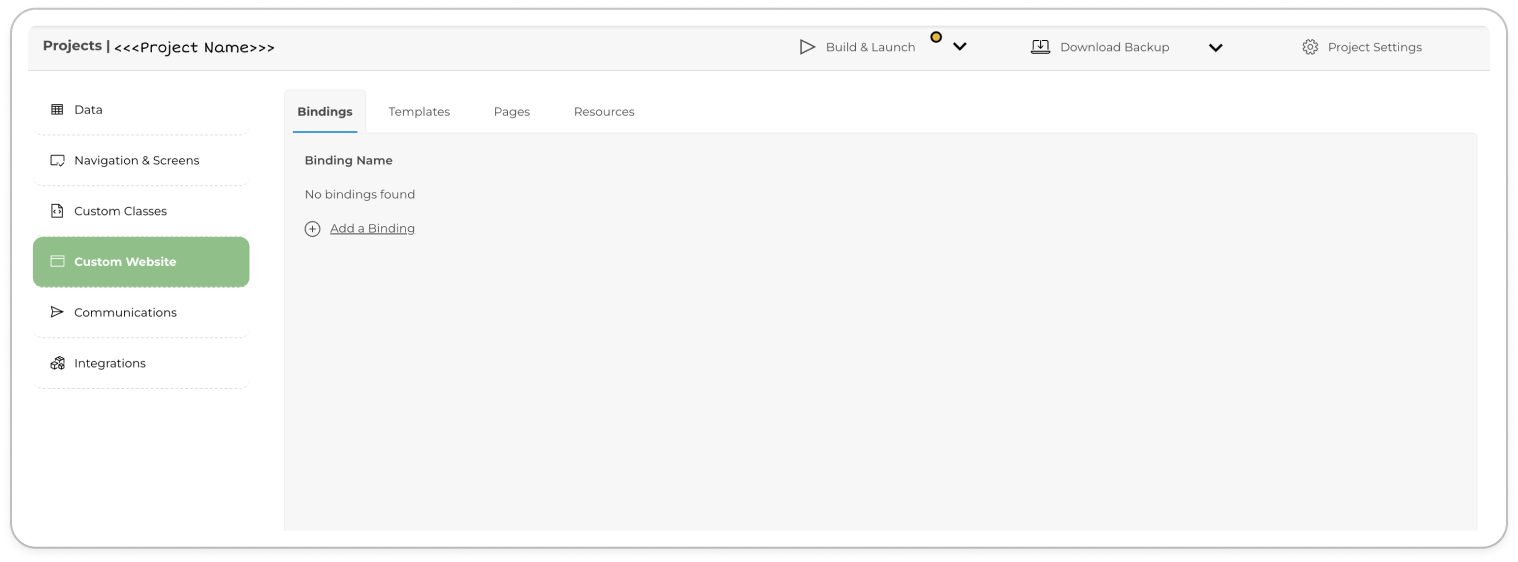
Locate the Add New Binding button and click on it to add a new class.
A modal window titled Add Binding will appear on your screen.
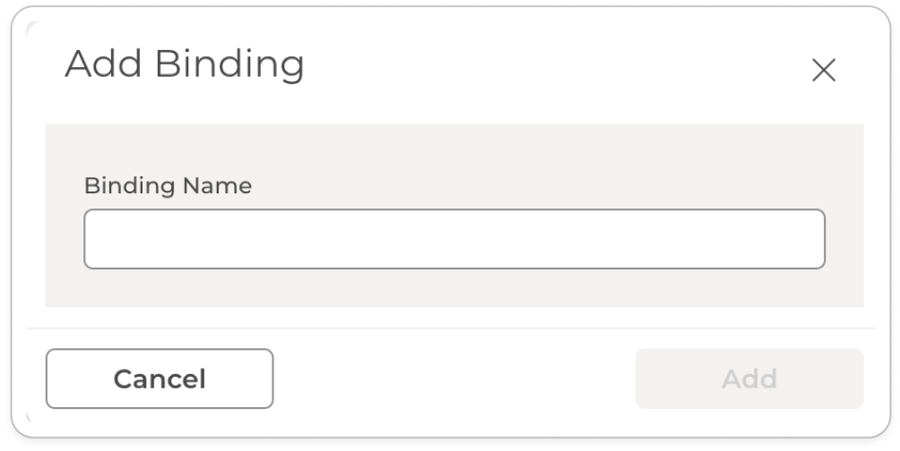
In the modal window, provide a add a unique binding for your application in the designated Binding Name box.
Finally, click Add.
After successfully adding a binding contact the ComUnity Toolkit's technical team for further assistance in enabling your binding.
Last updated